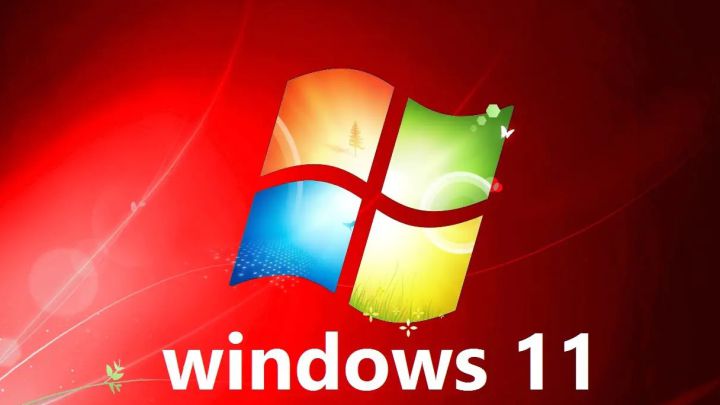Artificial Intelligence (AI) has increasingly become a valuable tool in various fields, including data analysis and spreadsheet management. Microsoft Excel, a staple in data handling, has integrated AI features to enhance its capabilities, such as data insights, predictive analytics, and automation of repetitive tasks. However, despite these advancements, users often encounter several challenges when leveraging AI for Excel. Understanding these hurdles can help users better navigate and optimize their use of AI within this powerful tool.
1. Data Quality and Preparation
One of the primary challenges when using AI for Excel is ensuring data quality and preparation. AI algorithms rely heavily on the data fed into them, and if this data is incomplete, inconsistent, or erroneous, the results generated can be misleading or inaccurate. Preparing data for AI analysis involves cleaning, organizing, and validating the data to ensure that it meets the quality standards required for reliable AI outcomes.
2. Complexity of AI Features
AI features in Excel, such as predictive analytics and automated insights, can be complex and require a certain level of understanding to use effectively. Users may find it challenging to interpret the results generated by these features without a solid grasp of the underlying algorithms and models. Additionally, configuring these features to suit specific needs often requires advanced knowledge of both Excel and AI principles.

3. Integration with Existing Systems
Integrating AI tools with existing systems and workflows in Excel can be problematic. For businesses that rely on custom macros, formulas, or legacy systems, incorporating AI can sometimes lead to compatibility issues or require significant adjustments to existing processes. Ensuring seamless integration while maintaining the integrity of current workflows can be a significant challenge.
4. Performance and Scalability
AI algorithms can be resource-intensive, and their performance may vary depending on the complexity of the tasks and the size of the datasets. Large datasets or complex models can slow down Excel, leading to performance issues. Ensuring that the AI tools used in Excel are scalable and capable of handling the required volume of data without compromising performance is crucial.
5. User Skill Level
The effectiveness of AI in Excel is often dependent on the user’s skill level. Users with limited experience in data analysis or AI may struggle to utilize these advanced features fully. Training and support are essential to help users develop the necessary skills to leverage AI tools effectively and maximize their potential benefits.